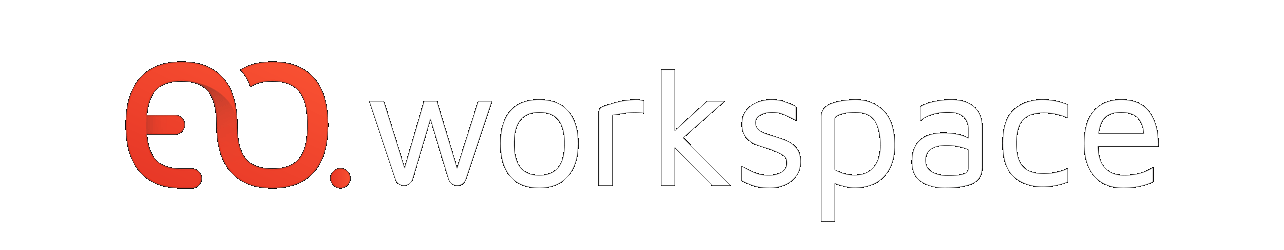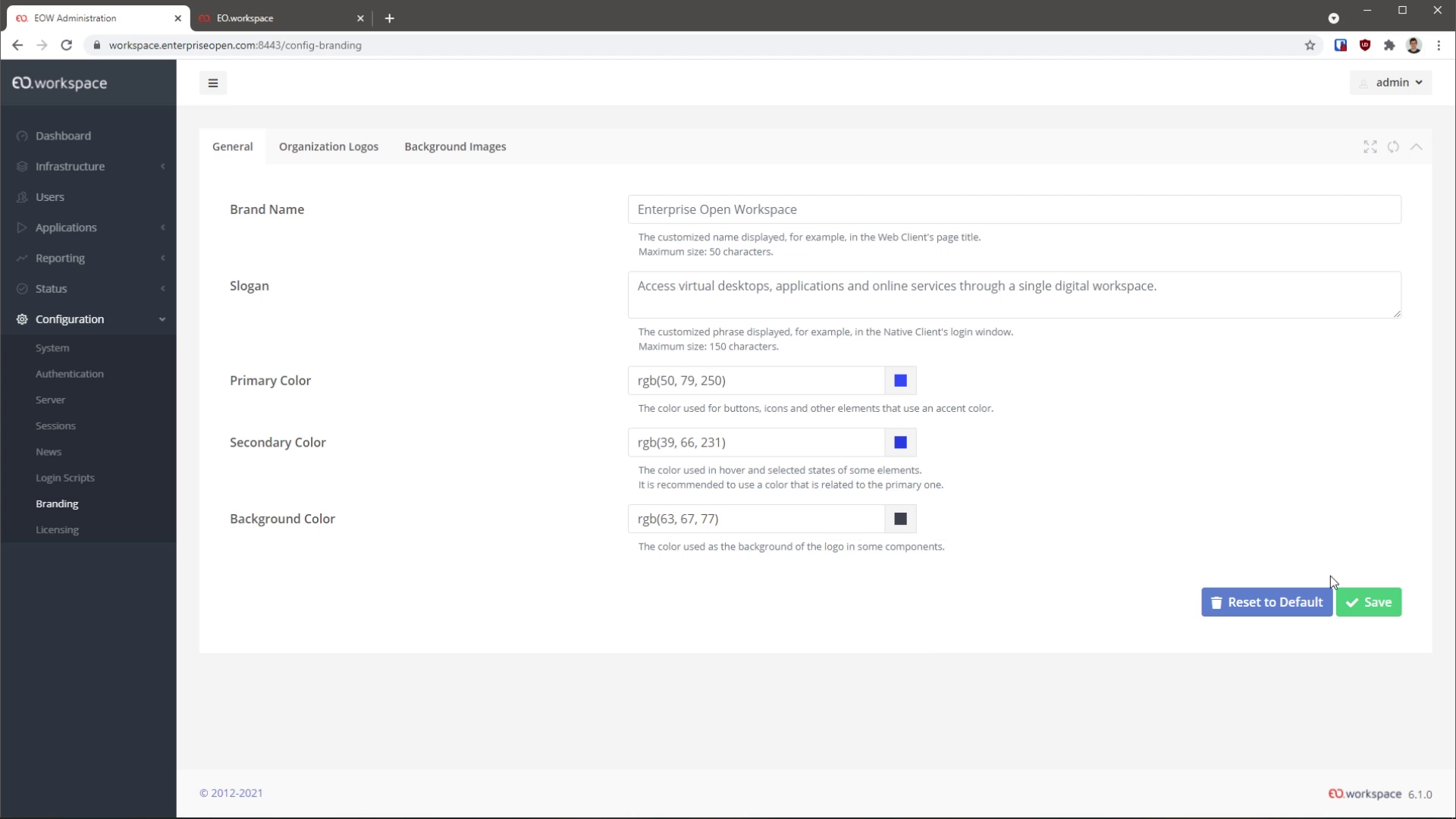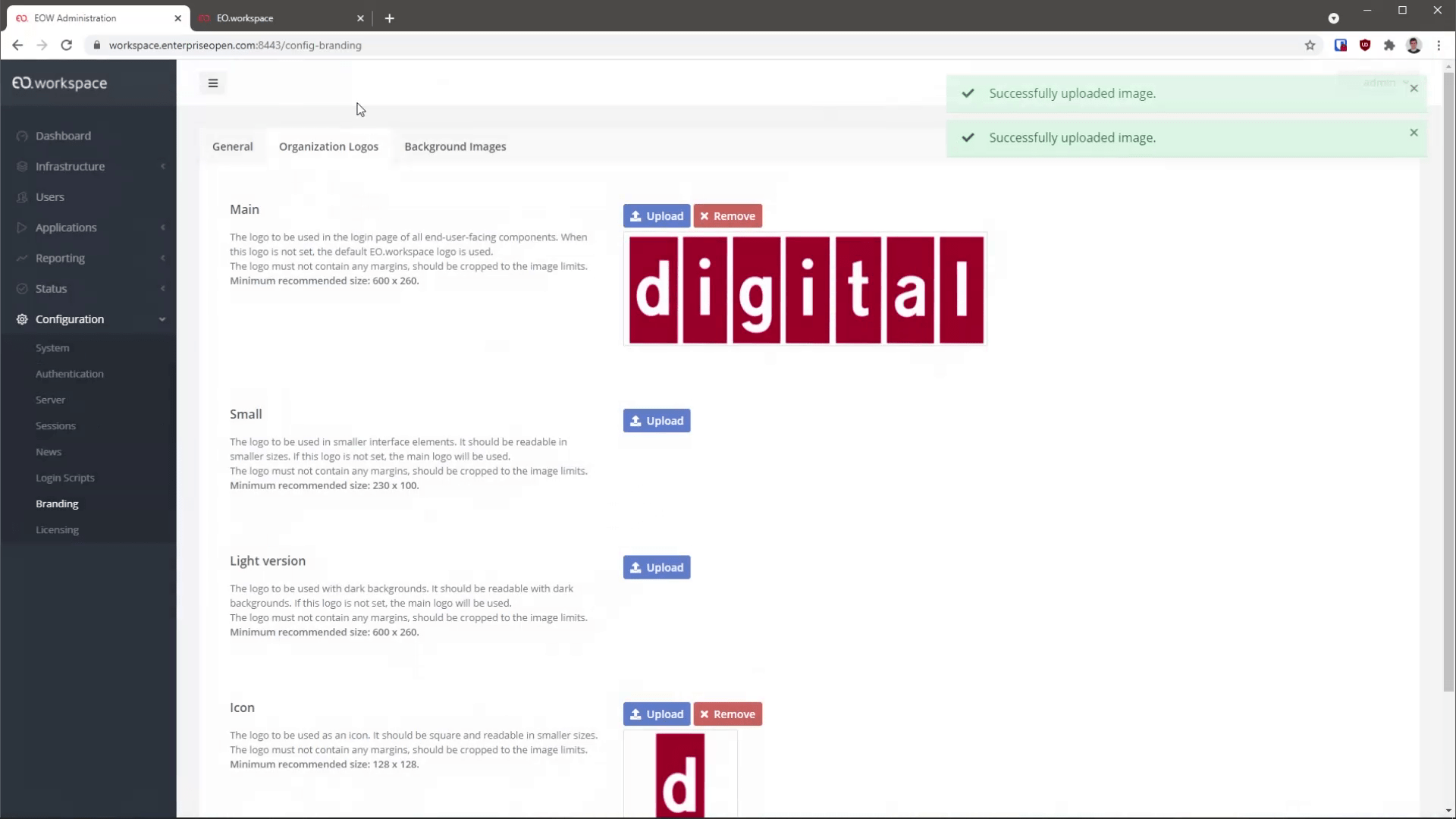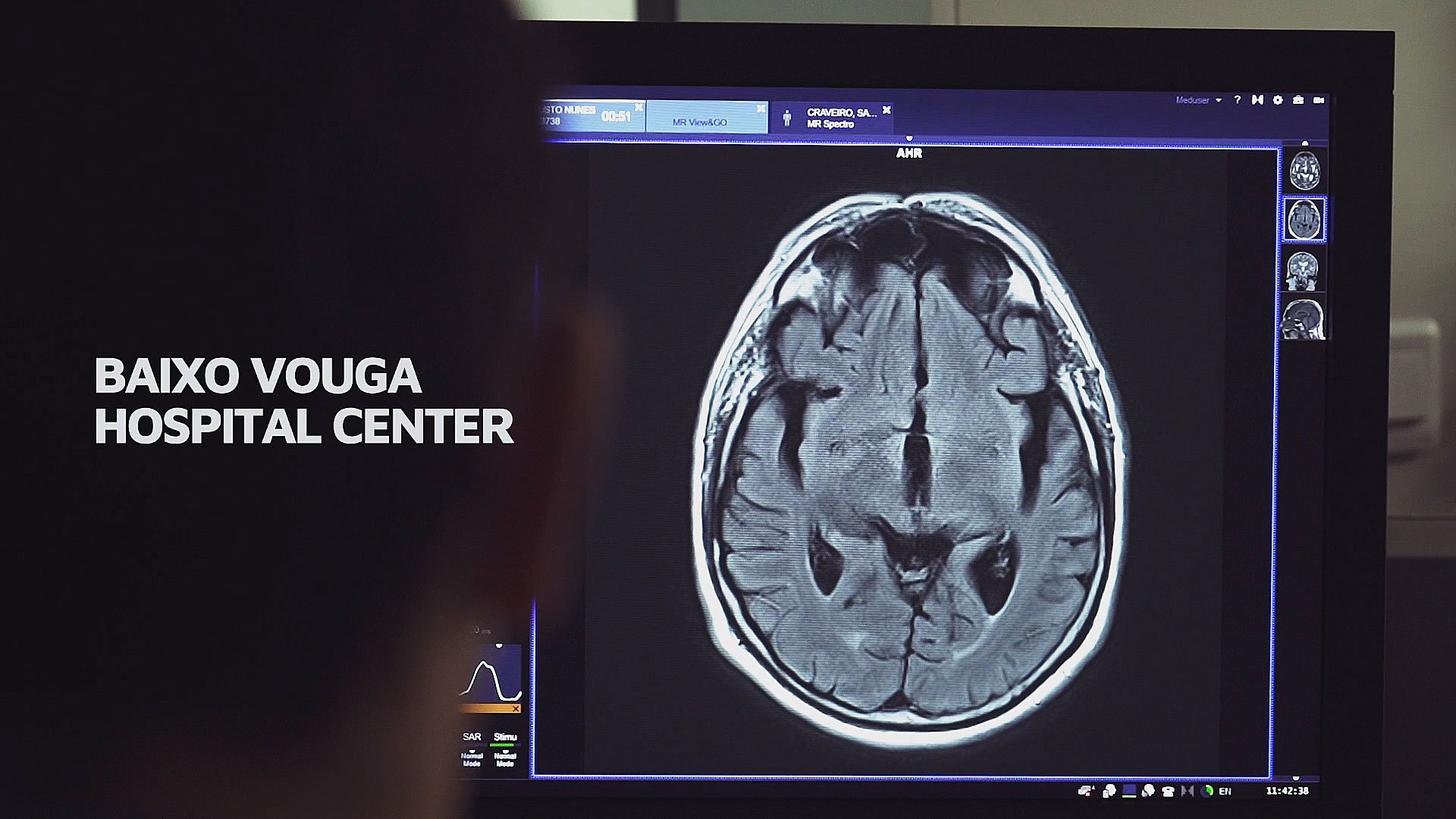- 6.1
Key Points
- Configurable from the Administration Console
- Centralized branding configuration
- Replicated automatically to all clients
- Many aspects are configurable: name, slogan, colors, logos, backgrounds
Completely customize the solution branding: name, logos, colors, background images, subtitles, among others. Changes are pervasive and propagate to all clients and access methods (Web, Native, Mobile, etc.).
Since the Enterprise Open Workspace is typically used in large enterprise environments, with potentially thousands of users in a relatively controlled environment, makes sense that the product components, particularly in their user-facing aspects, are able to be branded with the organization’s identity.
Administrators are now able to brand several elements of the user interface, such as the organization’s name, a slogan which is displayed on the login UI, as well as several versions of the organization’s logo. Additionally, it’s now also possible to define the user interface colors to better match the organization brand, as well as define the background images which are used on the login pages and clients.
All these elements can be easily managed through the Administration Console, and are persistent between updates, without the need to copy or edit any files directly on the solution servers.