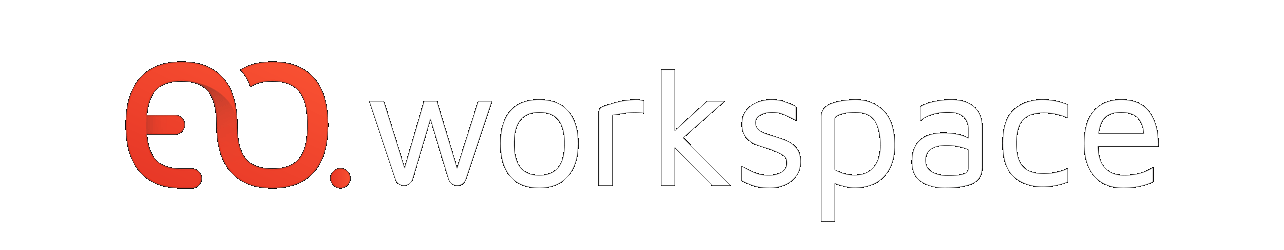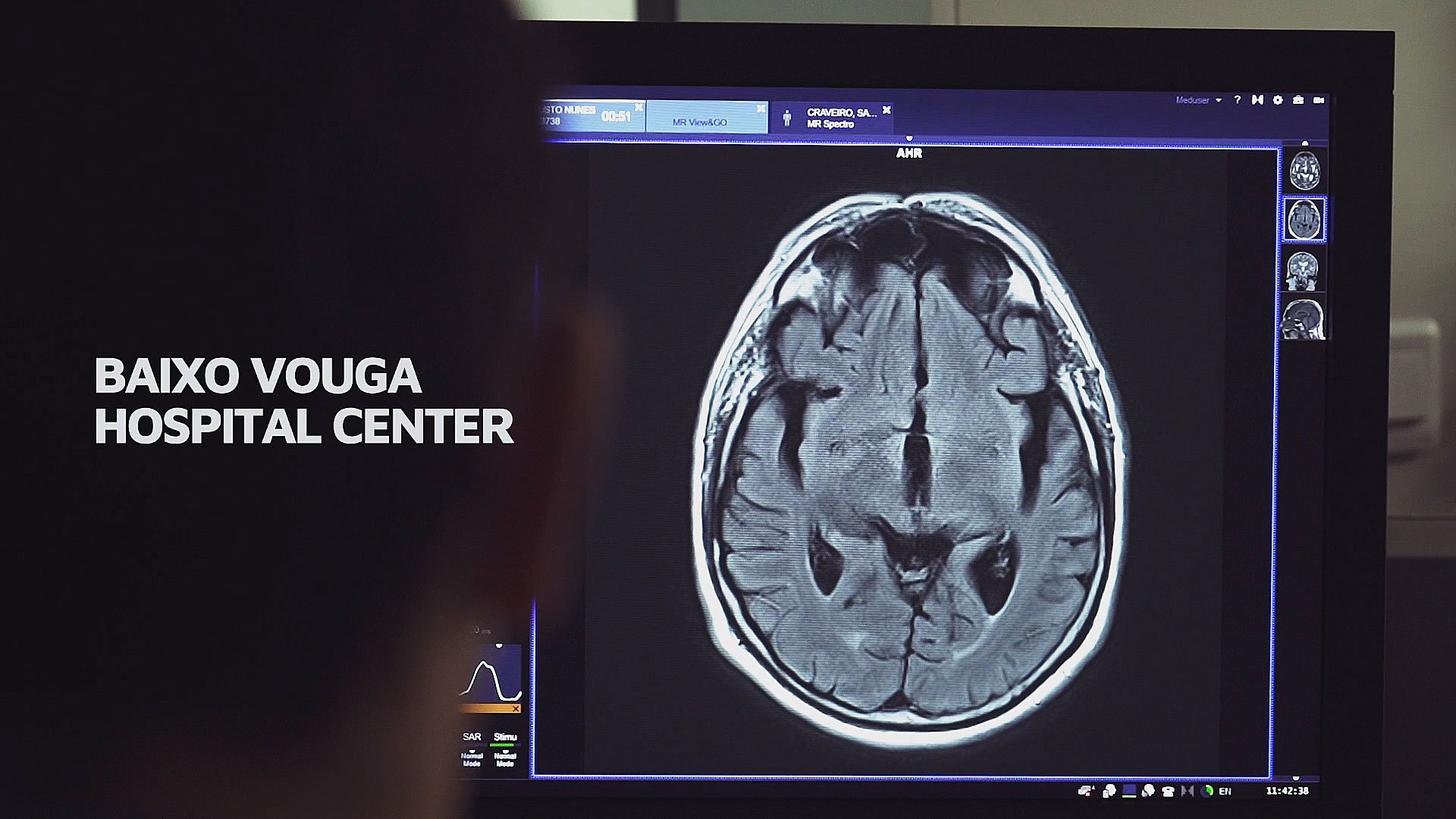Farm Environment
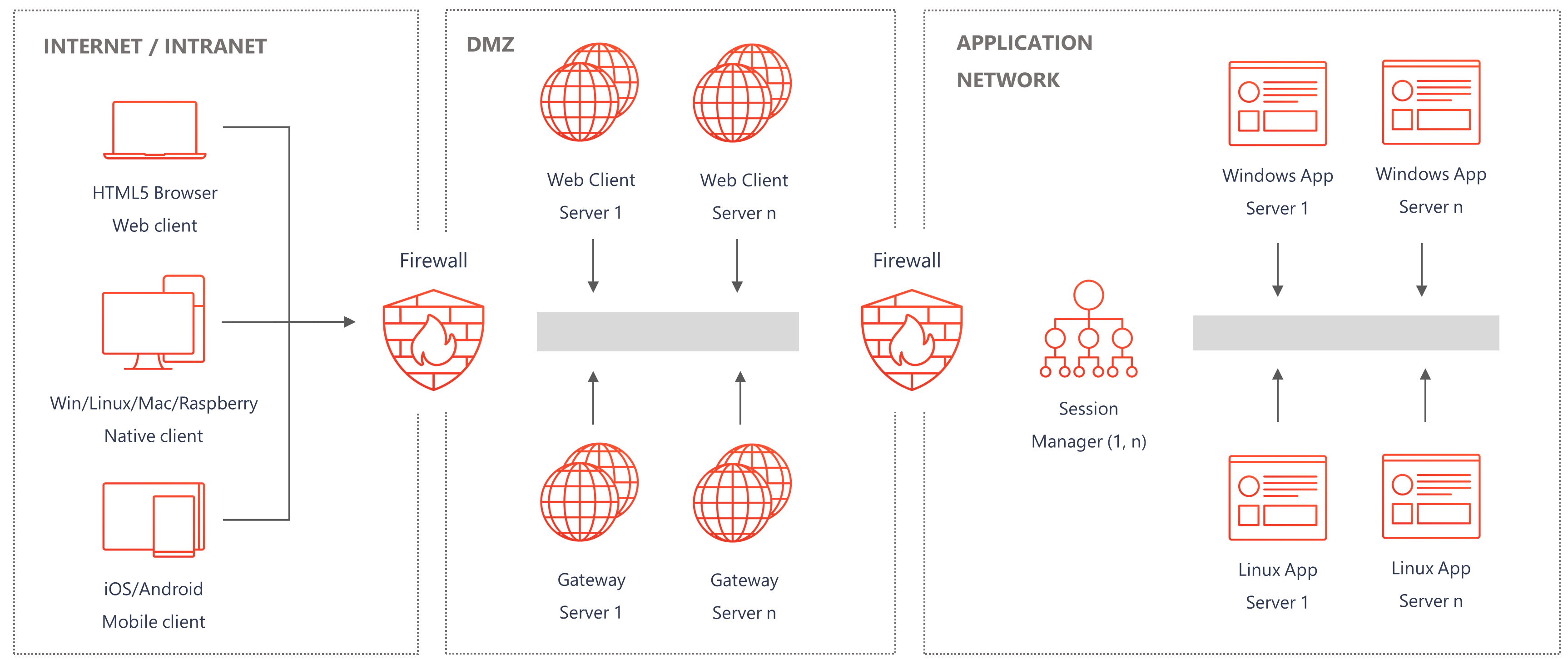
Mobile Clients
EO.workspace supports native application on modern mobile platforms like Android and IOS, just install from the respective App Stores. This means you can expect performance and a great user experience when accessing your applications from your mobile device and tablet.
Gateway
The EO.workspace Gateway facilitates the usage of the platform by remote users, from outside the organization. Regardless of which client is used to access the platform, when using the Gateway, it’s only necessary to open a single port on the external organization’s firewall. When a user connects to a Gateway server, all the traffic, regardless of type, is encapsulated in an HTTP over TLS connection.
Session Manager
The Session Manager is the central component of an EO.workspace landscape, and a mandatory part of the architecture. It’s responsible for coordinating sessions between all other components, and provides persistence capabilities (eg. the database) for the whole system. It concentrates log files for centralized troubleshooting and analysis, and a SOAP API for administration of the solution.
Application Servers
The end-user applications that are delivered by the EO.workspace platform are hosted in one or more Application Servers (Windows or Linux), which are controlled by the Session Manager.
Web Access
The HTML5 client connects to the Web Client component, which then connects to other EO.workspace components. The HTML5 client is thus pretty simple and lightweight, while the Web Client server does the heavy work. Compared to other clients, the HTML5 client is less integrated with the user environment, due to the restrictions of running in the browser sandbox (for example, it cannot directly access local devices like disk or printers), and uses different mechanisms to work around these restrictions.
HTML5 client
The HTML5 client allows end-users to initiate browser-based client sessions. It provides a JavaScript client (usually referred as HTML5 client), which runs directly on the web browser, having no dependencies on external software. This only requires the use of a modern browser, which supports advanced JavaScript and HTML5 applications.
Native Client
The native client is a standalone application, which is executed directly on the user’s computer. This client is available for Microsoft Windows, Linux and Apple OS X systems. The client provides an increased level of integration with the user’s computer operating system, allowing the use of features such as desktop integration (the placement of shortcuts to access the delivered applications directly on the user’s desktop), seamless application windows and integration with external devices like disks and printers.
Distributed Environment
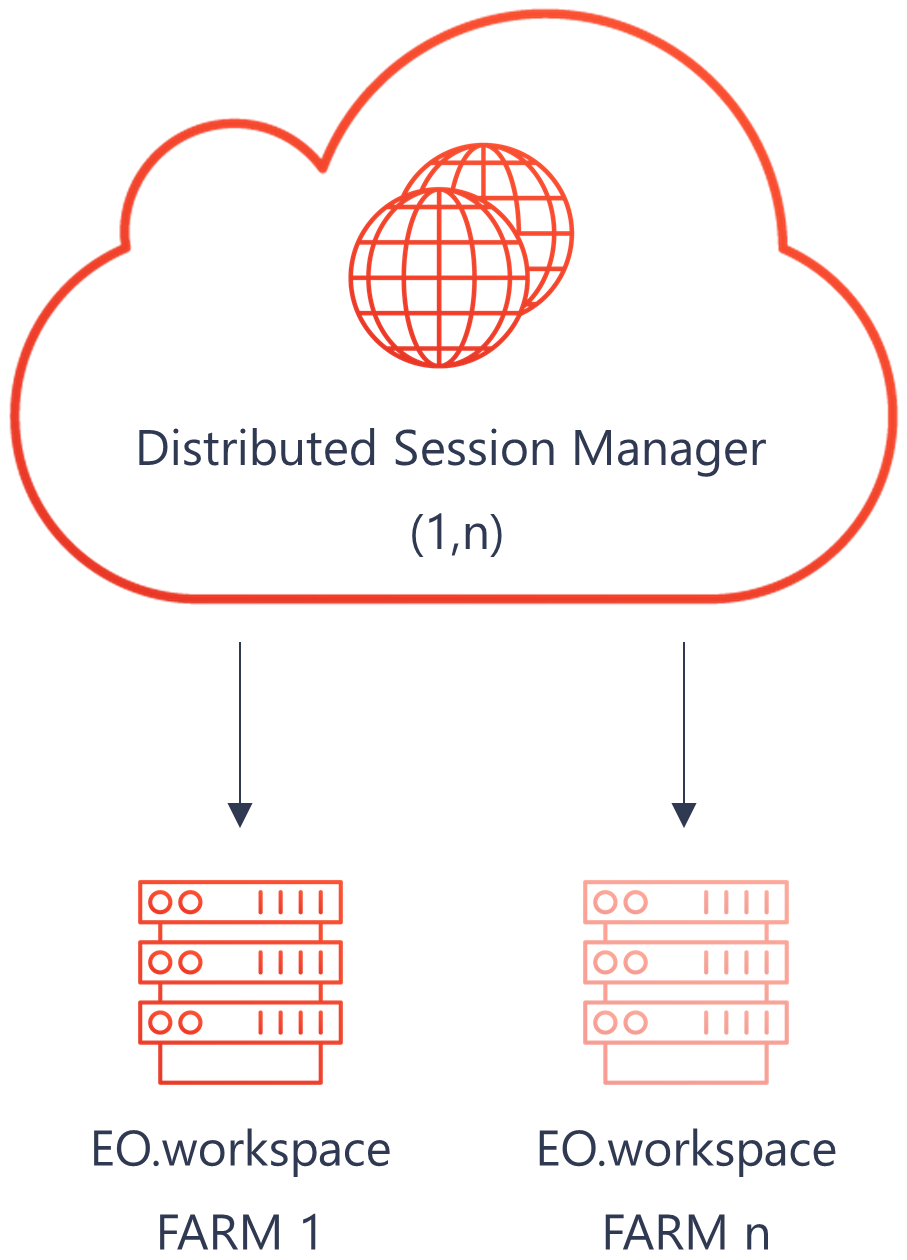
Distributed Session Manager (DSM)
Deploy to several locations (geographical diverse, several providers, etc.) and balance users among these locations, based on several factors.
Horizontal Scaling
You can horizontally scale your environment with several farms at no extra licensing cost. Support your redundancy, disaster recovery and elasticity strategies from the start.
Distribution based on:
- Availability
- Last Seen
- Load
- Origin
- Latency
Distributed Cost Reduction Environment with Disaster Recovery
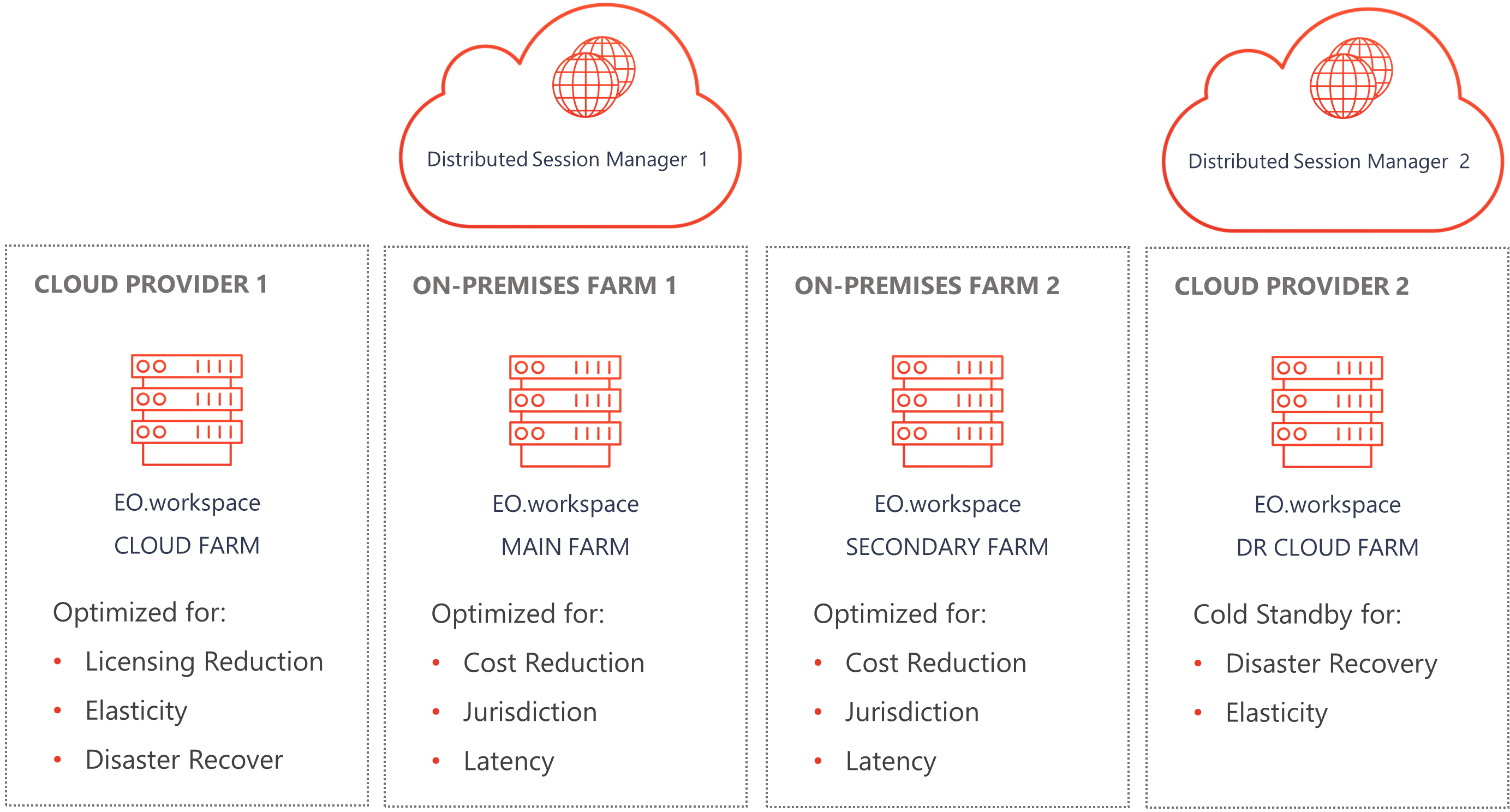
Redundant DSM Deployment
Deploy several DSM components on premises or in the cloud to allow a fully redundant and scalable user distribution network (UDN).
License Optimized Cloud Deployment
Take advantage of cloud license optimizations and elastic resources available from several large software vendors without any lock-in risk. You have the complete control to when and how to use their services.
On-Premise Optimized Deployment
Leverage your cost efficient on-premise datacenter, ensuring full local jurisdiction compliance and peace of mind. Guarantee the lowest possible user interaction latency and best eXperience for your application ecosystem.
Disaster Recovery Optimized Deployment
Leverage cloud providers pay-as-you-go business model to implement an cold standby disaster recovery environment at no marginal cost.
Environment Sizing Estimation
100
» Users
resources- 18 GHz
- 60 GiB
- 0,6 kIOPS
- 9 Mbps
500
» Users
resources- 60 GHz
- 200 GiB
- 2 kIOPS
- 30 Mbps
1500Most Popular
» Users
resources- 90 GHz
- 300 GiB
- 3 kIOPS
- 45 Mbps
5000
» Users
resources- 252 GHz
- 840 GiB
- 8,4 kIOPS
- 126 Mbps
25000
» Users
resources- 750 GHz
- 2500 GiB
- 25 kIOPS
- 375 Mbps
What is the baseline?
Sizing based on typical customer landscapes with a mix of 30% light, 60% transactional and 10% power users. Computational assumptions:
Compute (GHz): Intel Skylake-SP server class (total core sum)
Memory (GiB): DDR4-2666 (total memory)
Storage (kIOPS): 20% reads, 80% writes
Network (Mbps): Aggregated end-users’ bandwidth (efficient mode)
Concurrency: 0.9, 0.8, 0.65, 0.6, 0.4 [from 100 to 25000]
Custom Sizing
Every customer has a different application ecosystem, with specific business cases and end user workload mix. EO.workspace partners can offer integrated PoC projects for:
- Application performance profiling
- Key technologies and risks validation
- Larger roll-out information acquisition
- User and management acceptance
Supported Platforms
Windows
App Servers
Windows Server 2012 R2
Windows Server 2016
Windows Server 2019
Windows Server 2022
Linux
App Servers
Enterprise Linux 7/8
(Redhat/Rocky/Oracle/CentOS)
Desktop
App Access
Windows 7 to 11
macOS 10.14 to 13
RedHat/Rocky/Oracle 7 to 9
Ubuntu 20.04/22.04
Raspberry Pi OS 11 (Pi 4+)
Mobile
App Access
iOS 13 to 16
Android 7 to 14
HTML5