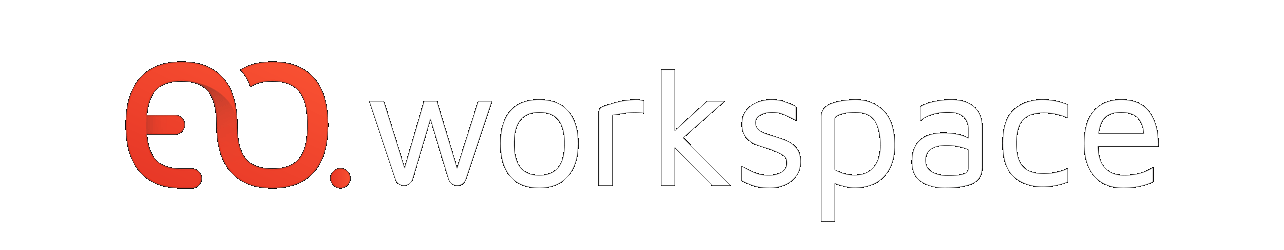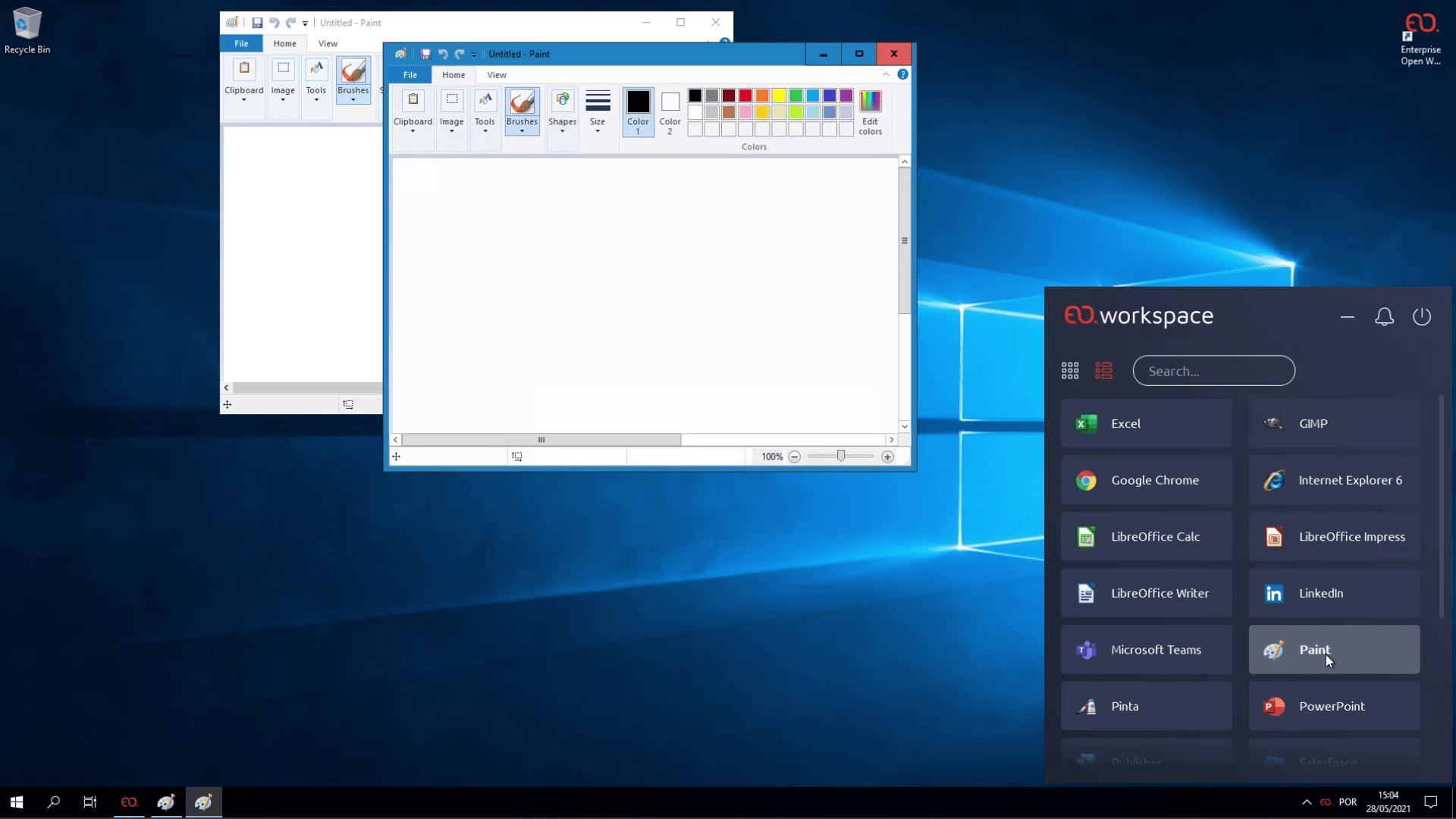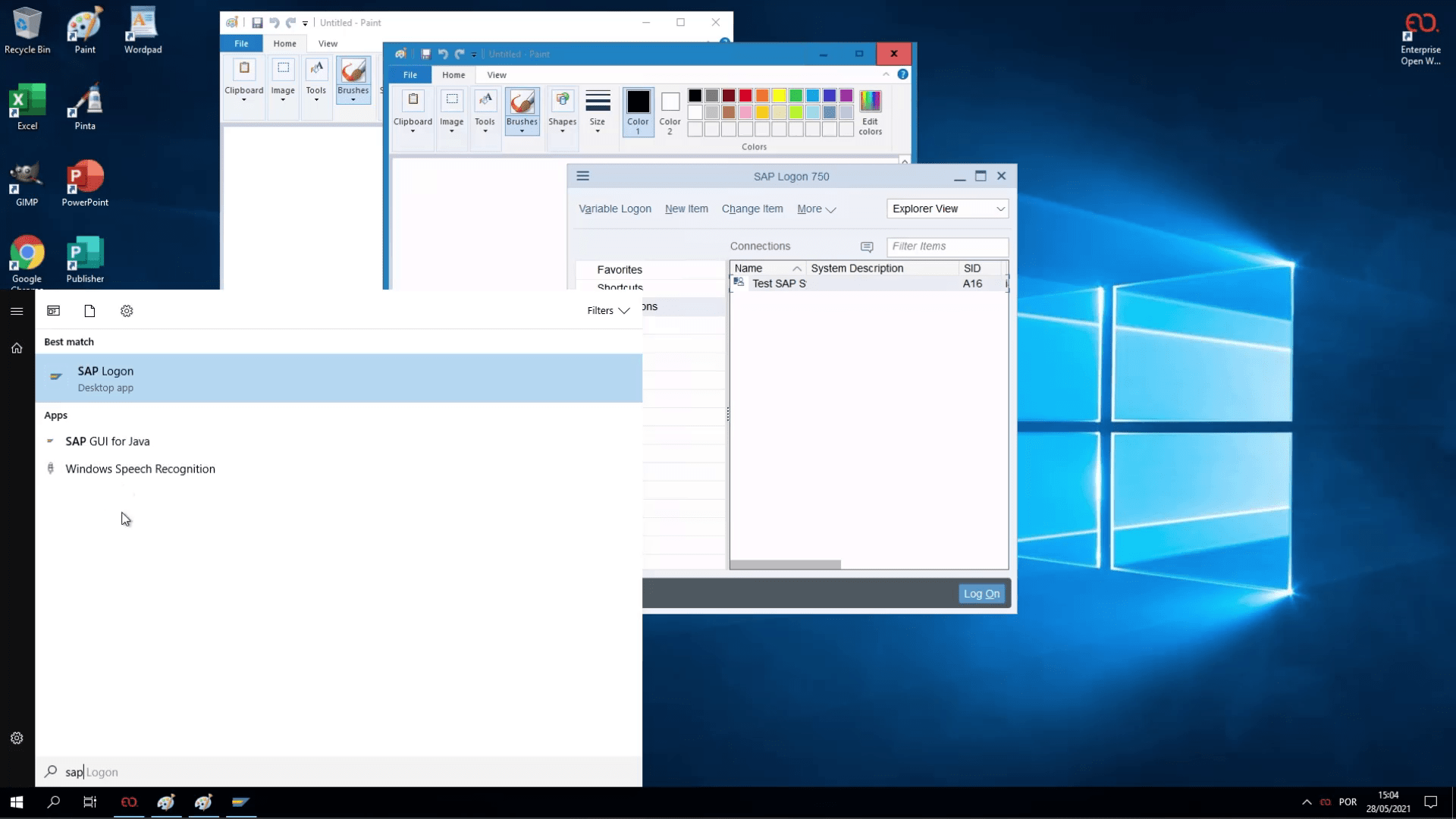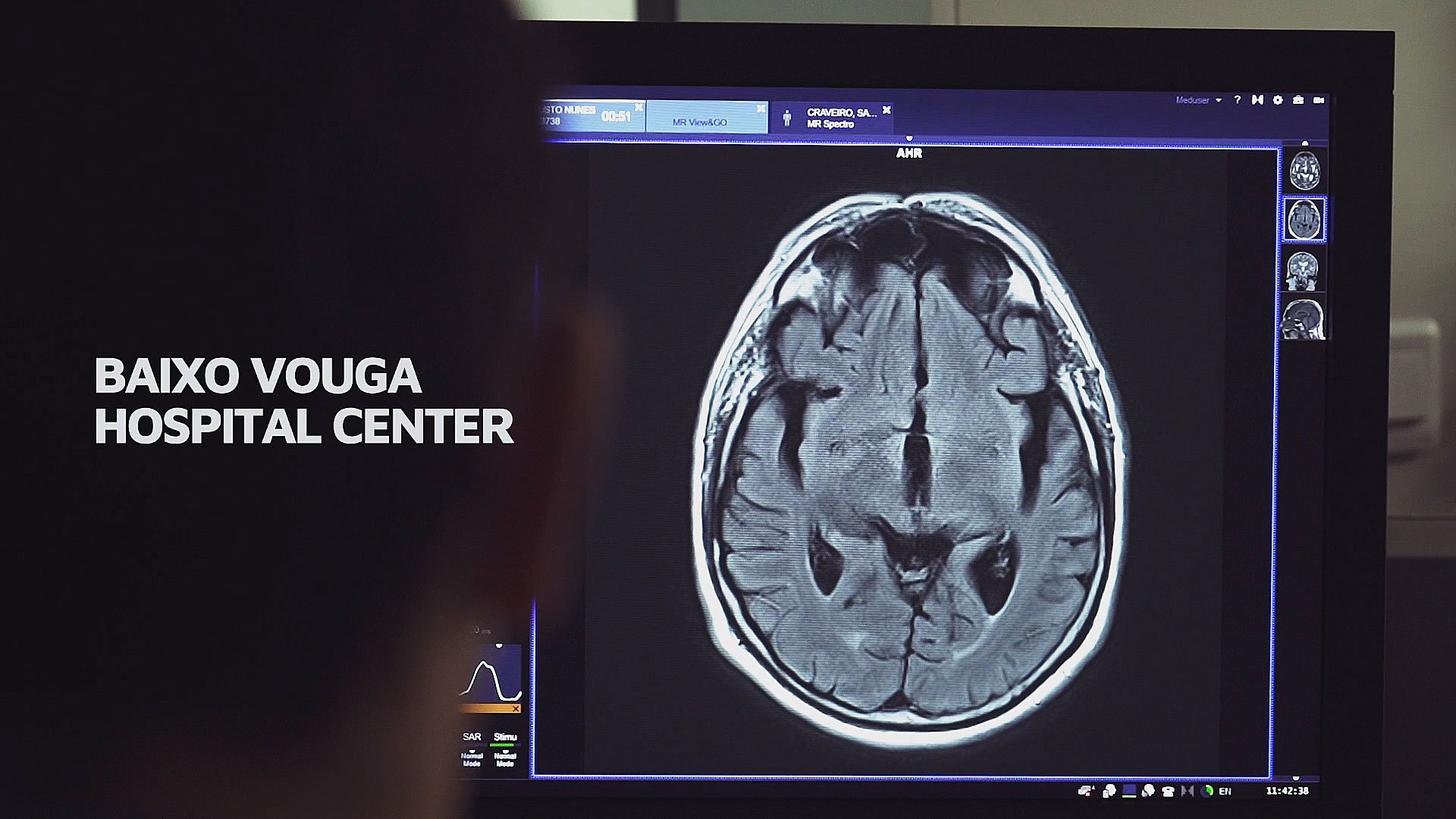- 6.0
Key Points
- Published application windows appear side-by-side with local applications
- Ability to launch published applications from icons on the desktop or start/apps menu
- Apps appear as regular local apps on OS elements (taskbar, window switcher, etc.)
Display published applications seamlessly integrated into the user’s local environment alongside local applications (independently of the remote or local operating system) as if running on the user’s device.
With the Applications mode of the Enterprise Open Workspace native clients (Windows, Linux, macOS, Raspberry Pi), the published applications are integrated seamlessly with the user’s local environment by appearing as regular applications on the OS taskbar and window switcher.
This feature also allows the user to publish the remote applications’ shortcuts on the desktop and on the start menu and launch the remote applications in a similar way to local applications instead of using the EOW interface. This can be configured to happen automatically after login, in order to make the experience completely transparent.